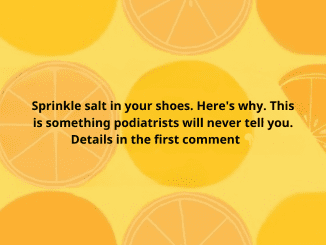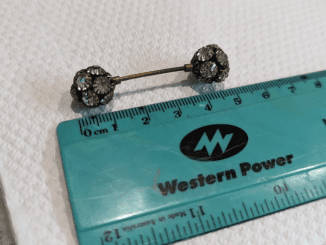In today’s hyper-connected world, most of us keep our smartphones on 24/7, with WiFi and Bluetooth quietly running in the background. But have you ever stopped to wonder whether leaving these wireless connections active while you sleep is a good idea? Surprisingly, turning them off at night offers several benefits, from saving battery life to improving sleep quality. If you’re curious about whether you should make this small adjustment, let’s break down the pros, the cons, and everything in between.

Save Battery Life While You Sleep
One of the simplest and most practical reasons to turn off WiFi and Bluetooth at night is to preserve your phone’s battery life.
Here’s the thing: even when you’re not using your phone, these wireless features are constantly at work. WiFi searches for networks, and Bluetooth scans for nearby devices. This continuous activity drains your battery unnecessarily while you’re asleep.
By switching off these features overnight, you’re giving your phone a break and extending its battery life. Plus, when you wake up, your device will have more juice left to get you through the day. Think of it like putting your car in park instead of letting it idle—it just makes sense.
Reduce EMF Exposure for Peace of Mind
A growing number of people are concerned about exposure to electromagnetic fields (EMFs), which are emitted by WiFi, Bluetooth, and other wireless signals. Although these signals are considered low-level radiation, some studies suggest that frequent, prolonged exposure might have subtle effects on our health.
While the scientific community is still debating this, it’s understandable to want to err on the side of caution. Reducing EMF exposure at night—when your body is focused on rest and recovery—can provide peace of mind, especially for households with children.
The bottom line? Turning off WiFi and Bluetooth while you sleep is a simple step toward minimizing your exposure without disrupting your daily routines.

Credit: Unsplash
Improve Your Sleep Quality
You already know that blue light from screens disrupts melatonin production, making it harder to fall asleep. But did you know that wireless signals might also contribute to poorer sleep quality?
Some research suggests that EMF exposure can interfere with brainwave patterns and sleep cycles, preventing deep, restorative sleep. While the evidence is far from conclusive, many people report feeling more rested after limiting exposure to electronic devices at night.
Switching off WiFi and Bluetooth can also help you avoid late-night distractions, like notification pings or social media temptations. Creating a tech-free sleep environment might just be the key to waking up feeling refreshed and energized.
Prevent Unwanted Data Connections
Leaving your phone’s WiFi and Bluetooth on overnight opens the door to unwanted connections—and potential security risks.

Here’s why:
- WiFi: Some apps automatically update or sync in the background, potentially exposing your data. Hackers could also exploit unsecured networks to access sensitive information.
- Bluetooth: If enabled, Bluetooth can connect to unknown devices or make your phone vulnerable to breaches.
By turning these features off, you reduce the risk of unauthorized connections and safeguard your privacy. After all, why leave your phone “open” when you’re not even using it?
Cut Down on Screen Time and Late-Night Distractions
If you’re guilty of checking your phone in bed, you’re not alone. Notifications and late-night browsing are hard to resist—but they wreak havoc on your sleep schedule.
Turning off WiFi and Bluetooth is a great way to reduce temptation. With no internet connection, you’re less likely to:
- Scroll through social media for hours.
- Respond to non-urgent emails or messages.
- Watch “just one more video” before bed.
Instead, you’ll be encouraged to put your phone down and unwind, leading to better sleep and lower stress levels.
Are There Any Downsides to Turning Off WiFi and Bluetooth?

While the benefits are clear, there are a few downsides worth considering:
- Interrupted Updates: If your phone relies on WiFi for overnight app updates, turning it off might delay those updates until the morning.
- Alarm Dependence: If you use online alarms or rely on cloud-based features overnight, disabling WiFi might disrupt them.
- Cellular Data Use: Turning off WiFi doesn’t stop your phone from connecting to cellular data, which may still emit EMF signals and use battery power.
However, these drawbacks are minor and can often be resolved with a bit of planning, like downloading updates during the day or using offline alarms.
How to Turn Off WiFi and Bluetooth at Night
Turning off WiFi and Bluetooth is quick and easy. Here’s how you can do it:
- Manual Settings:
- On Android: Swipe down to access quick settings and toggle off WiFi and Bluetooth.
- On iPhone: Go to “Settings” and disable both WiFi and Bluetooth manually.
- Automated Schedules:
- Use your phone’s built-in automation tools to schedule WiFi and Bluetooth to turn off and on at specific times.
- For example, set them to disable at 11 PM and re-enable at 7 AM automatically.
This ensures you don’t have to remember to do it every night—it just happens seamlessly.
The Verdict: Should You Turn Off WiFi and Bluetooth at Night?
Ultimately, turning off WiFi and Bluetooth at night comes down to your priorities. If you want to:
- Save battery life,
- Reduce EMF exposure,
- Improve sleep quality,
- Enhance privacy, and
- Cut down on screen time,
Then it’s absolutely worth making this small, effortless change to your nighttime routine.
On the other hand, if you rely heavily on overnight features like automatic updates or connected alarms, leaving WiFi and Bluetooth on may be more practical.
Conclusion: Small Change, Big Benefits
Turning off your smartphone’s WiFi and Bluetooth at night is a simple yet effective way to improve your sleep, save battery power, and reduce unnecessary exposure to wireless signals. Whether you’re concerned about health, security, or distractions, this tiny habit can make a noticeable difference in your well-being.
So, why not give it a try? Take control of your digital habits, prioritize your rest, and wake up feeling more refreshed and focused. Your phone—and your body—will thank you for it.