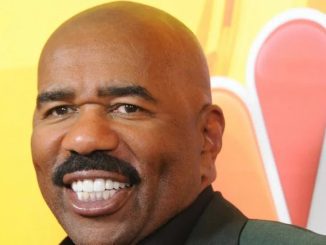In today’s digital age, laptops have become a vital part of our daily lives, whether for work, study, or entertainment. But while we often focus on getting the most out of our devices, we tend to overlook the small habits that could pose risks—like leaving the laptop charger plugged in when not in use. It may seem like a minor issue, but it has implications for safety, costs, and the longevity of your equipment. I learned this the hard way when my electrician warned me about it. Let’s explore why unplugging your charger when not in use is more important than you might think.

Understanding How a Laptop Charger Works
To grasp why leaving your laptop charger plugged in can be problematic, it’s helpful to understand how it works. A laptop charger, also known as a power adapter, converts alternating current (AC) from your wall outlet into direct current (DC), which powers the laptop and charges its battery. It contains components like transformers, rectifiers, and regulators to manage this conversion.
When the laptop is connected, the charger supplies power to both the laptop and its battery. However, even when the laptop is disconnected, the charger continues to draw a small amount of electricity, also known as vampire energy. This hidden energy use is not just a waste of power—it comes with a range of risks.
The Risks of Leaving Your Charger Plugged In
You might think that leaving your charger plugged in is harmless, but there are several potential risks associated with this practice:
1. Increased Energy Consumption
Even when not actively charging a device, a plugged-in charger still consumes electricity. This vampire energy may seem negligible, but it adds up over time. It’s estimated that idle electronics account for about 5-10% of a household’s total energy consumption, which translates to higher electricity bills over the year.
2. Fire Hazards and Electrical Safety Risks
One of the most serious concerns with leaving chargers plugged in is the risk of electrical overheating. If the charger is on for extended periods, it can become warm or even hot to the touch, especially if left on flammable surfaces like carpets or bedsheets. This increases the risk of a fire.
My electrician explained that even high-quality chargers can fail under certain conditions. Faults in the wiring, defective components, or power surges can lead to short circuits. While modern chargers have safety features like current cutoff and temperature regulation, they are not foolproof, especially as they age.
3. Accelerated Wear and Tear of the Charger
Chargers are not designed to be connected 24/7. The constant flow of electricity, even at low levels, can cause internal components to degrade faster. This not only shortens the charger’s lifespan but can also increase the risk of malfunction, requiring a replacement sooner than expected.

Impact on the Lifespan of Your Laptop
Leaving the charger plugged in can also indirectly affect your laptop’s battery and overall lifespan:
1. Reduced Battery Longevity
If you tend to leave your charger connected whenever the laptop is not in use, it might lead to overcharging. While most modern laptops have built-in safeguards to prevent overcharging, continuously keeping the battery at 100% can reduce its effective life over time. Lithium-ion batteries, which power most laptops, perform best when they cycle between 20% and 80% charge levels.
2. Overheating Risks to the Laptop
Some laptop models may experience overheating if left charging unnecessarily for extended periods. Heat is one of the main factors that deteriorate battery performance, and it can even affect other components like the CPU and motherboard.
Expert Insights: Advice from My Electrician
When my electrician saw my habit of leaving chargers plugged in around the house, he strongly advised against it. He highlighted several important points:
- Safety First: Unplugging chargers when not in use reduces the risk of overheating and potential fire hazards.
- Energy Efficiency: This simple action saves energy, reducing utility costs in the long run.
- Power Strips with Switches: Using power strips with an on/off switch can make it easier to disconnect multiple devices at once, enhancing safety and energy efficiency without the hassle.
He emphasized that while it might seem inconvenient to unplug chargers regularly, the benefits far outweigh the minor effort required.

Common Misconceptions About Laptop Chargers
Despite the potential risks, there are several misconceptions that often lead people to leave their chargers plugged in:
1. “Modern Chargers Are Safe When Left Plugged In”
While it’s true that many modern chargers come with safety features like automatic current cutoff and temperature regulation, they are not entirely risk-proof. Manufacturing defects, damage from wear and tear, or power surges can still pose threats.
2. “The Power Draw Is Too Small to Matter”
The cumulative impact of leaving multiple devices plugged in can be significant, both in terms of energy consumption and the associated costs. The collective vampire energy from idle chargers can add up to a noticeable portion of your electric bill.
3. “It’s More Convenient to Leave Chargers Plugged In”
While it’s undeniably convenient to leave chargers ready for use, the potential downsides—like fire hazards, increased wear and tear, and reduced battery life—make it worthwhile to adopt the habit of unplugging when not needed.
Steps to Safely Use and Maintain Your Laptop Charger
To ensure both your safety and the longevity of your devices, here are some simple steps to follow:
- Unplug the charger when it’s not in use or when the laptop is fully charged.
- Inspect the charger regularly for signs of wear, such as frayed wires, discoloration, or unusual heating.
- Avoid using chargers on flammable surfaces like beds, carpets, or sofas.
- Use a surge protector to prevent damage from unexpected power surges.
Conclusion: Why Unplugging Makes Sense
Unplugging your laptop charger when not in use may seem like a small, trivial habit, but it can make a big difference. It improves safety by reducing fire hazards, saves energy by eliminating unnecessary power consumption, and extends the lifespan of both the charger and the laptop.
Looking back, I wish I had taken my electrician’s advice sooner. The simple habit of unplugging chargers could have saved me money on energy bills, prevented potential hazards, and preserved my devices for longer. It’s a minor change that can have major benefits—don’t wait to start implementing it.